API Practice: Creating Cool Dynamic Wallpapers with PICPIK.AI
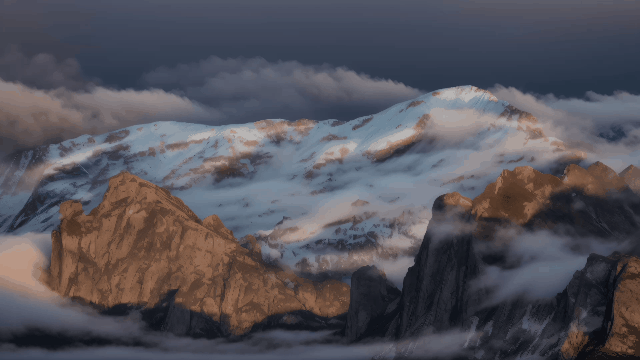
Have you ever been frustrated with the dimensions of your computer wallpaper? Or do you wish to have more creative and dynamic wallpapers? 🤔️
👨: "My favorite picture as a screensaver is too small and blurry as a desktop background, quite disappointing."
👩🦰: "Apple's dynamic wallpapers are cool, but the choices are limited, which is a shame.."
👫: "Windows computers lack appealing dynamic wallpapers."
Traditional static wallpapers no longer cater to the personalized and creative needs of users. Today, I present an innovative solution—learn how to use advanced AI technology to transform your favorite pictures into dynamic wallpapers that adapt to the changing times, compatible with both Mac and Windows!
Methods
Utilizing AI, we create wallpapers by referencing our favorite image and incorporating environmental details at various time intervals. Integration with PICPIK.AI's ContrlNet feature facilitates effortless image composition control, ensuring alignment with desired wallpapers.
For those not requiring frequent changes, the PICPIK PS plugin (opens in a new tab) allows manual wallpaper generation using the same approach. My test confirms the plugin's ability to enhance Photoshop with remarkable AI capabilities, yielding impressive results.
Implementation
Following the "Methods" solution yields a static image, not yet achieving the dynamic wallpaper effect. So, we need to automate this process.
PICPIK.AI offers a comprehensive API for wallpapers to change with time. The integration steps are straightforward.
- For NodeJS users, check the NodeJS SDK (opens in a new tab) example for a quick understanding.
- If you're new to coding, don't hesitate. Download our complete dynamic wallpaper application package (opens in a new tab) with detailed instructions and try it yourself. How considerate of us! 🤗
For a clearer understanding of dynamic wallpaper implementation, I provide a glimpse into key configuration files: screen size, wallpaper update time, AI model, and descriptions for different times—all managed through the script below.
{
"screenWidth": 2560,
"screenHeight": 1440,
"checkInterval": 60000,
"model": "PICPIK General",
"rawFile": "./raw.jpg",
"wallpapersFolder": "./wallpapers/",
"wallpapers": [
{
"time": "05:00",
"description": "Early morning,morning mist,dew,sunrise,faintly visible mountain peaks,pale blue scene",
"negativeDescription": ""
},
{
"time": "11:00",
"description": "Noon,sunlight,bright sky,heat,exposure,warm tones",
"negativeDescription": ""
},
{
"time": "17:00",
"description": "Dusk,sunset,orange sunlight,golden hour,warm tones",
"negativeDescription": ""
},
{
"time": "23:00",
"description": "Night,black sky,cold,clear night,black mountain peaks,very dark scene,almost invisible",
"negativeDescription": ""
}
]
}Have a look
I swiftly crafted a cool AI program in half a day, producing sets of dynamic wallpapers they're highly satisfied with using our homemade tool. I must emphasize, PICPIK.AI's API service is incredibly convenient. Let's all acknowledge its efficiency together!
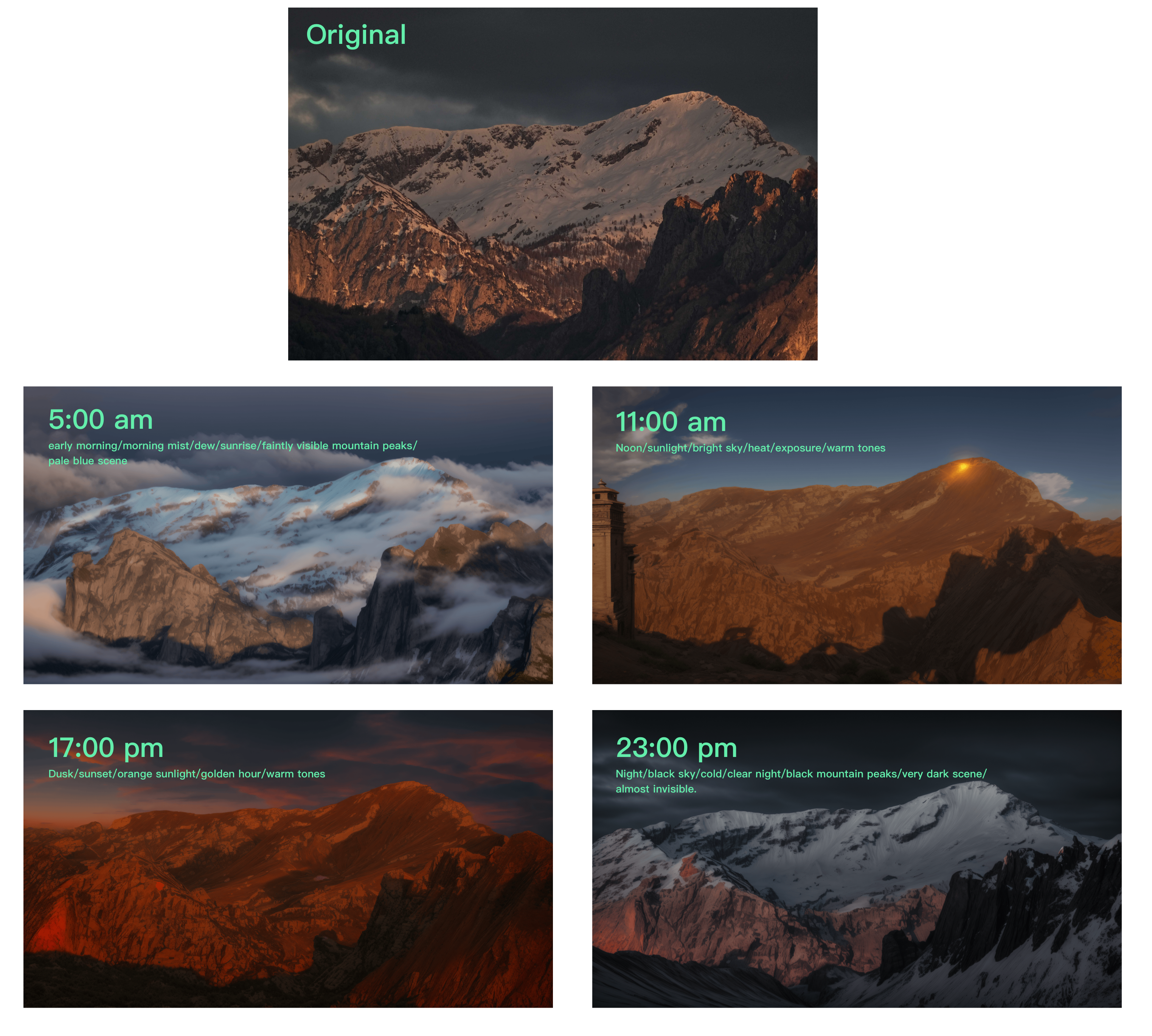
Here, I changed the target image.
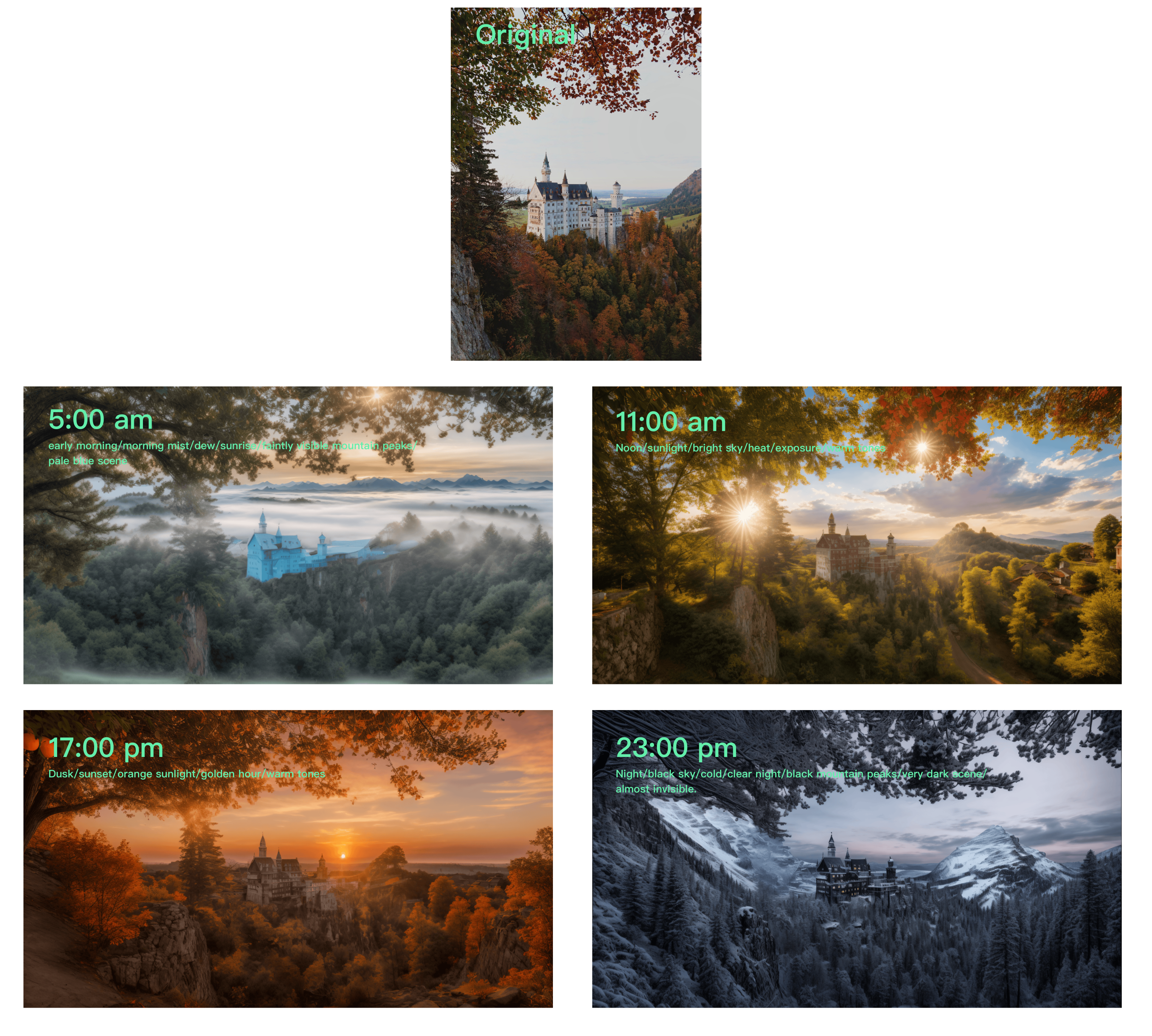
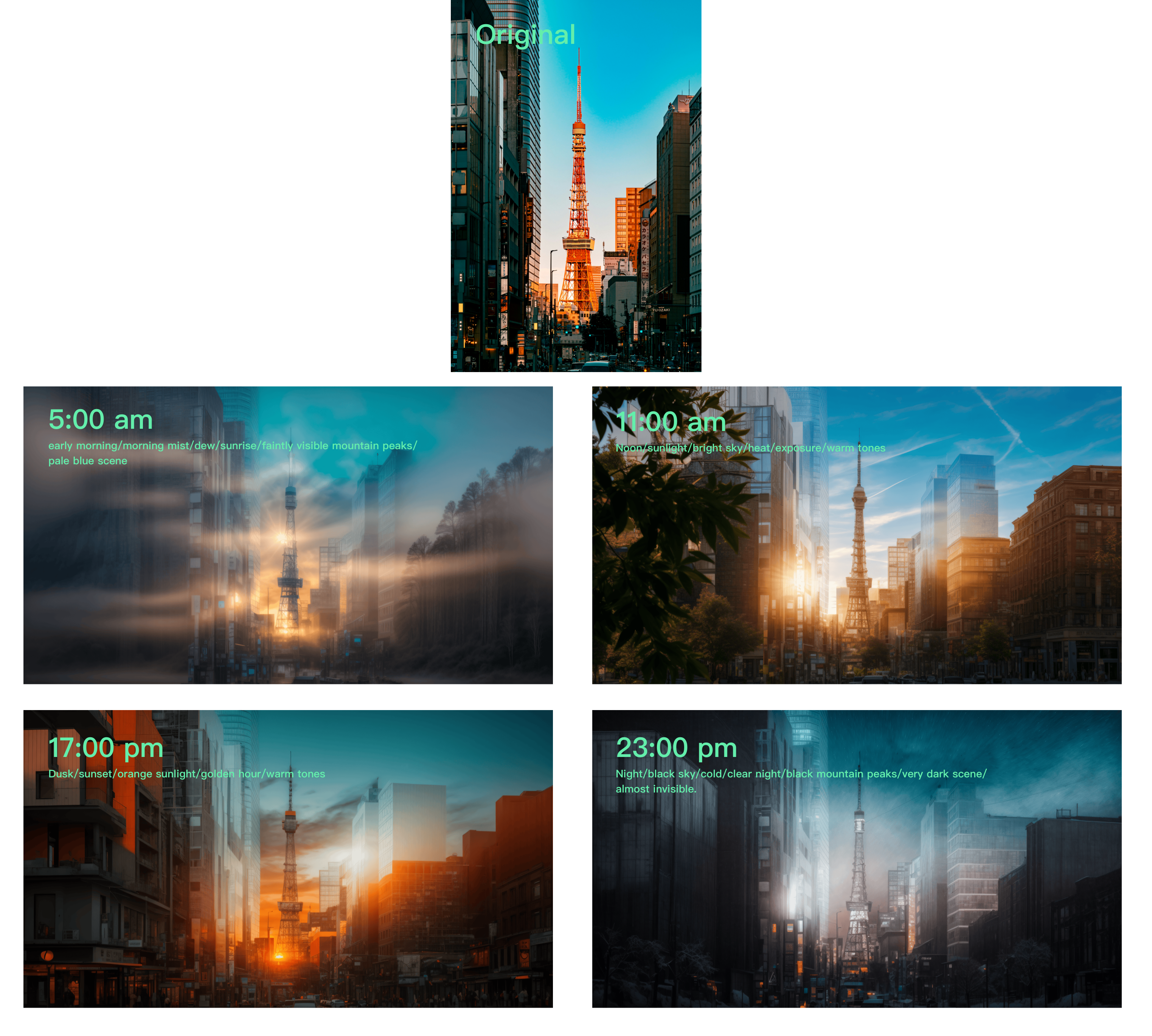
Here, I adjusted the AI description. Let's see the dynamic wallpaper effect after empowering the AI with the same image.
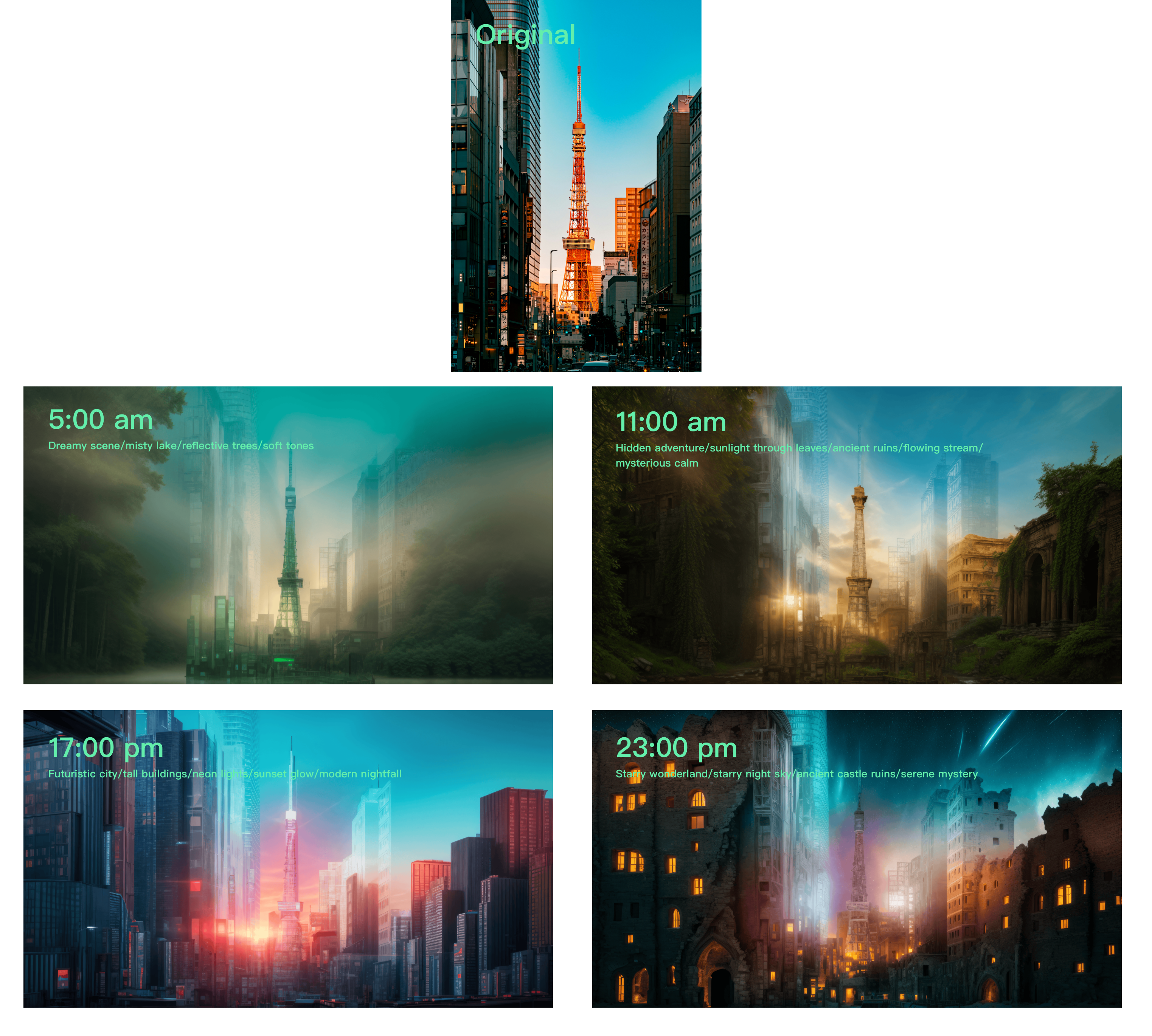
Having started with the PICPIK API service, I effortlessly achieved dynamic wallpaper effects—solving size concerns while injecting creativity and vitality into screens. Now, it's your turn!
For developers or entrepreneurs aiming to elevate applications with AI, consider the PICPIK.AI API. It offers a wide array of AI image generation APIs and caters to custom requests. Contact PICPIK.AI for additional free trial credits.
Tech enthusiasts, fear not the code! Connect with PICPIK.AI anytime. Let's collaborate using the API to bring cool ideas to life. You might just be the next millionaire! 😊